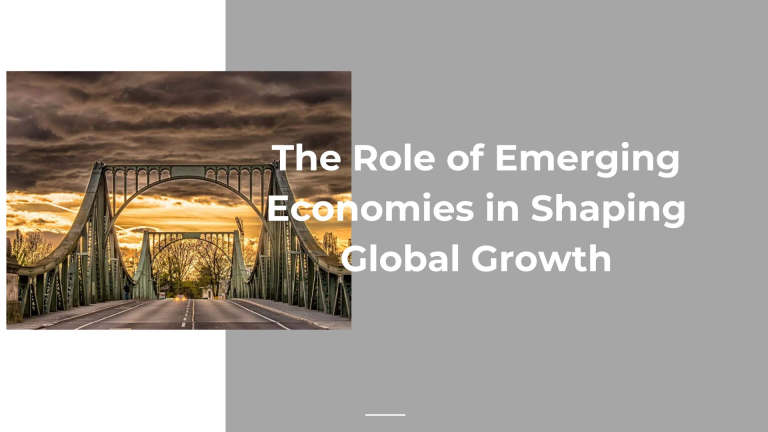Features of Call Scheduler
Introducing Call Scheduler, the ultimate contact and call management solution for iOS users. Designed to optimize your business communication, Call Scheduler helps you increase the value of every interaction. Seamlessly sync your contacts and track detailed records of calls, orders, and associated data, all in one place. With real-time analytics, charts, and summaries, you can monitor your call performance and order activity over specific time periods, ensuring you never miss an important business interaction.
Efficiently organize and categorize your contacts, manage call schedules, and stay on top of pending reminders with ease. Our app integrates both call and order management features to streamline your workflow and improve productivity. Whether you're scheduling calls or tracking order progress, Call Scheduler offers everything you need to manage your business on the go.

KEY FEATURES
- Observe Value-for-Time of Your Contacts
With Call Scheduler, effortlessly monitor your contacts’ interactions through comprehensive statistics. Track calls and orders made by each contact and get detailed summaries, including data for today, the past week, or even the past month. This feature allows you to evaluate which contacts are driving the most value to your business. Identify the frequency of interactions and the volume of orders linked to specific contacts, giving you valuable insights to enhance your communication strategies.
- Monitor Pending Orders and Reminders
Call Scheduler lets you keep track of everything in one place. Get detailed insights into each contact, including their phone numbers, recent call history, and any associated orders. Keep track of pending orders and set reminders for follow-up actions. This way, you never miss an opportunity to close a deal or follow through on an order, making your business operations smoother and more efficient.
- Get On-Time Notifications
Stay on top of your tasks with on-time notifications. Call Scheduler ensures you receive timely alerts for pending callbacks, reports, and upcoming appointments. Whether it’s a critical client call or a routine follow-up, you’ll be notified in advance to ensure no task slips through the cracks. Swiftly manage your calls, meetings, and reports while reducing stress through automated reminders.
- Streamline Priority Contacts
Organize your contacts effortlessly by categorizing them into priority groups. Call Scheduler allows you to toggle between different contacts, calls, and orders with a single tap. Create filters and custom groups to streamline communication with your most important clients, ensuring efficient time management. This feature helps you prioritize crucial calls and tasks, improving your productivity.
- Swift Contacts Management via App Widget
Take your contact management to the next level with Call Scheduler’s integrated app widget. With just a tap, you can add a call, schedule an order, or prepare for an appointment without needing to open the app. The widget simplifies task management, letting you interact with your most important contacts straight from your home screen.
- Simple Contacts Integration
Call Sceduler seamlessly integrates with your existing iOS contacts, requiring zero configuration. You can easily import specific contacts into the app with just a few taps. Whether you’re managing a small personal list or a larger business contact database, this feature ensures your workflow is smooth and uninterrupted. No need for double data entry or syncing hassles.
- Add and Track Appointments Locations
With map integration, Call Scheduler allows you to add location details for any appointment linked to your contacts. Get turn-by-turn directions and real-time navigation to ensure you never miss an appointment. This feature is perfect for busy professionals who need quick access to meeting locations and efficient route planning.
- Work with Your Social Media
Enhance your social media campaigns by using Call Scheduler to generate data for your marketing efforts. Organize and track interactions with clients or leads from social platforms, ensuring you have all the necessary information to tailor effective campaigns. This feature allows for easy data integration, boosting your marketing outreach.