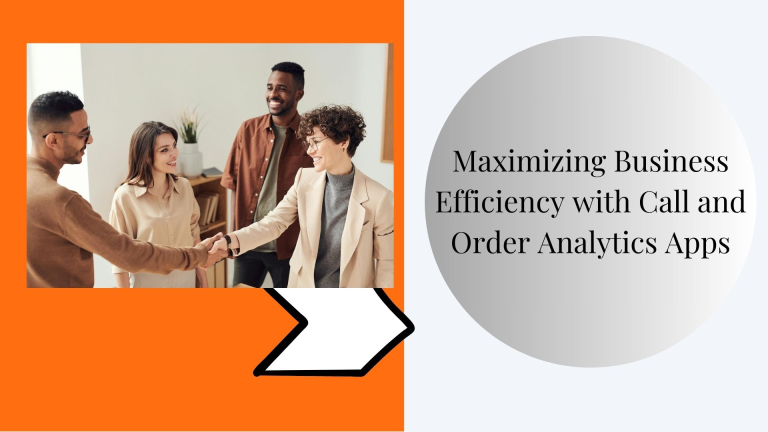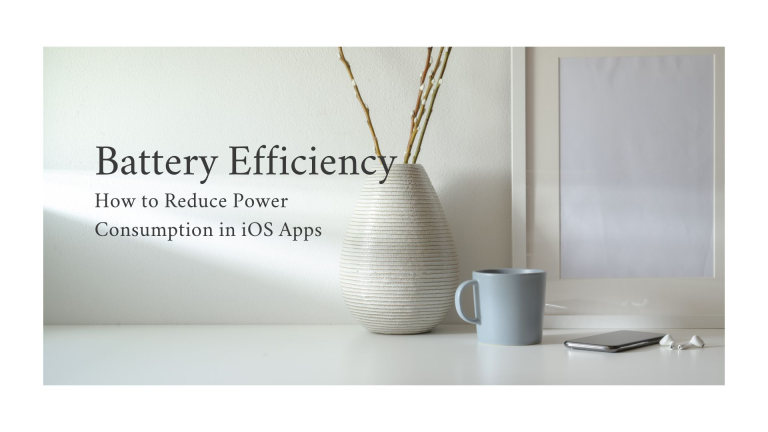6 Best User-Friendly Order and Contact Management Software for Scheduling Calls and Order Analytics
Managing contacts, scheduling calls, and tracking order analytics are key tasks for any business. Whether you’re running a small business or managing a large sales team, using the right software can save time, improve communication, and boost your productivity. To help you choose the best solution, we’ve compiled a list of six user-friendly apps that combine contact management, call scheduling, and order analytics—all in a single platform.
Among these powerful tools is Call Scheduler, a fantastic app that offers a complete solution for scheduling calls and managing orders. Let's dive into the top six apps for managing your calls and orders efficiently.

OUR INSIGHTS
- HubSpot CRM
Best for: Small to medium-sized businesses looking for an all-in-one CRM with built-in contact management and call scheduling.
HubSpot CRM is a free and easy-to-use customer relationship management (CRM) platform that includes powerful tools for contact management, call scheduling, and analytics. HubSpot’s contact management system helps you organize your customer information, while its scheduling features allow you to manage calls and follow-ups with ease.
Key Features:
- Contact Management: Store and organize customer details and interaction history.
- Call Scheduling: Schedule and log calls directly in the CRM.
- Order Analytics: Track deal progress, sales performance, and generate reports.
- Email Integration: Sync your email for better communication tracking.
- Task Automation: Automate repetitive tasks such as follow-up emails and reminders.
Why we like it: HubSpot CRM offers a robust set of tools for managing customer relationships and scheduling calls, all within a user-friendly platform that’s great for businesses of any size.
- Zoho CRM
Best for: Companies looking for a highly customizable CRM solution with integrated order management and scheduling tools.
Zoho CRM is a popular choice for businesses that need to manage contacts, sales, and customer interactions. It includes tools for call scheduling, lead management, and order tracking, along with powerful analytics for better decision-making.
Key Features:
- Customizable Dashboards: Customize your CRM experience based on business needs.
- Call Scheduling and Logging: Schedule calls and keep records of conversations.
- Order Management: Track the entire order lifecycle from inquiry to delivery.
- Sales Analytics: Access detailed reports and insights to improve your sales process.
- Integration Options: Integrate with popular tools like Google Workspace, Microsoft Office, and more.
Why we like it: Zoho CRM is highly customizable, making it an excellent fit for businesses that need a tailored approach to managing calls, contacts, and order analytics.
- Salesforce Essentials
Best for: Growing businesses that need a scalable CRM solution with integrated call and order management tools.
Salesforce Essentials offers all the key features of Salesforce in a more affordable and simplified package for small businesses. It’s perfect for teams that need to schedule calls, track customer interactions, and manage orders with comprehensive analytics.
Key Features:
- Contact Management: Track customer details, interactions, and call history.
- Call Scheduling: Use built-in scheduling tools to manage client calls.
- Order Analytics: Generate reports on sales trends, order fulfillment, and performance metrics.
- Mobile Access: Manage your contacts, calls, and orders on the go with the mobile app.
- Scalability: Easily upgrade as your business grows.
Why we like it: Salesforce Essentials provides powerful contact management and call scheduling features, with a range of customization options that can grow with your business.
- Call Scheduler
Best for: Businesses looking for a seamless way to manage customer calls and orders.
Call Scheduler is a versatile app designed to streamline the process of scheduling calls and managing order analytics in a single, easy-to-use platform. This app allows you to organize and schedule customer calls, track customer interactions, and analyze order performance—all from one dashboard.
Key Features:
- Call Scheduling: Schedule calls with clients or team members directly within the app.
- Order Management: Keep track of customer orders, monitor their status, and update records easily.
- Order Analytics: Analyze order trends and sales data to gain valuable insights into your business performance.
- Contact Management: Manage customer information and interaction history in a unified database.
- Reminders & Notifications: Get automated reminders for upcoming calls and order follow-ups.
Why we like it: Call Scheduler offers a simple and effective way to handle calls and orders, making it a great all-in-one solution for businesses that need to stay organized and track performance.
- Pipedrive
Best for: Sales teams looking for a visually simple and effective tool for managing deals, calls, and order data.
Pipedrive is a sales management tool designed to help teams manage contacts, schedule calls, and track order performance. Its visually intuitive interface allows users to move deals through various stages, making it easy to track progress.
Key Features:
- Pipeline Management: Visualize and track the progress of deals.
- Call Scheduling: Schedule calls and get reminders for follow-ups.
- Contact Database: Organize contacts and keep records of conversations.
- Sales Analytics: Get insights into sales performance and order fulfillment.
- Automations: Automate tasks like follow-up emails and call reminders.
Why we like it: Pipedrive’s simple interface and easy-to-use features make it ideal for teams that need a straightforward tool for managing calls, contacts, and orders.
- Copper CRM
Best for: Google Workspace users looking for a CRM that integrates seamlessly with Google tools.
Copper CRM is designed for businesses that rely on Google Workspace for communication and collaboration. It integrates deeply with Gmail, Google Calendar, and other Google apps, making it easy to manage contacts, schedule calls, and track order performance from within your Google ecosystem.
Key Features:
- Google Integration: Syncs with Gmail, Google Calendar, and Drive for streamlined management.
- Call Scheduling: Schedule calls directly from your Google Calendar.
- Order Analytics: Track sales and order performance with detailed reports.
- Contact Management: Manage your contacts and interaction history within Gmail.
- Task Automation: Automate follow-ups, email tracking, and task reminders.
Why we like it: Copper CRM’s tight integration with Google Workspace makes it an ideal choice for businesses already using Google tools for communication and scheduling.
Conclusion
Choosing the right order and contact management software can greatly enhance your productivity and help you stay on top of customer interactions, calls, and order analytics. Call Scheduler stands out as an excellent choice for businesses looking for a complete solution that covers both call scheduling and order management in a single app. Meanwhile, tools like HubSpot CRM and Zoho CRM provide more comprehensive CRM features for businesses with complex needs.
Whether you’re a small business owner, a sales team leader, or a freelancer, one of these apps will help you manage your calls and orders effectively, so you can focus on growing your business.
Which app will you try first? Let us know in the comments!