Discover key features of Call Scheduler
Call Scheduler is your all-in-one solution which integrates both call and order management features to streamline your workflow and improve productivity. Whether you’re scheduling calls or tracking order progress, Call Scheduler offers everything you need to manage your business. With real-time analytics, charts, and summaries, you can monitor your call performance and order activity over specific time periods, ensuring you never miss an important business interaction.
Track Value-for-Time of Your Contacts: See Key Clients and High Value Partners

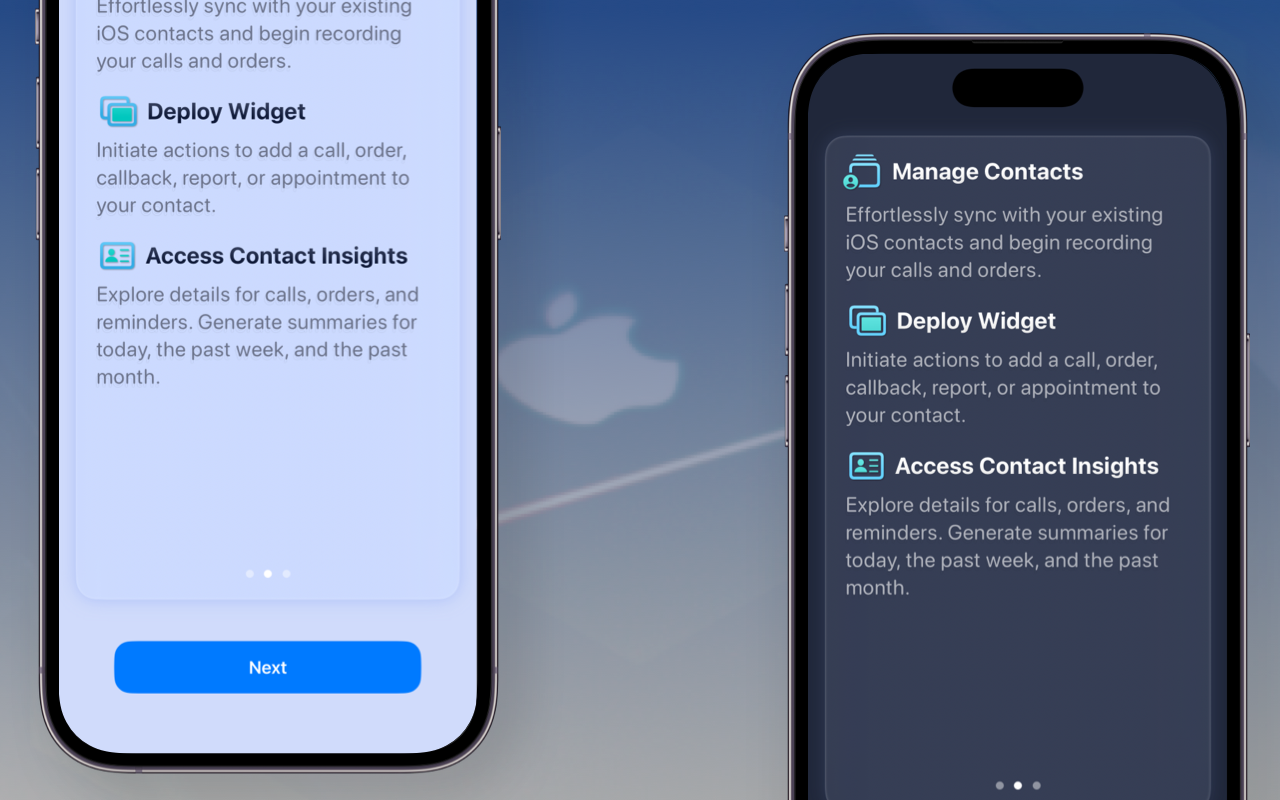
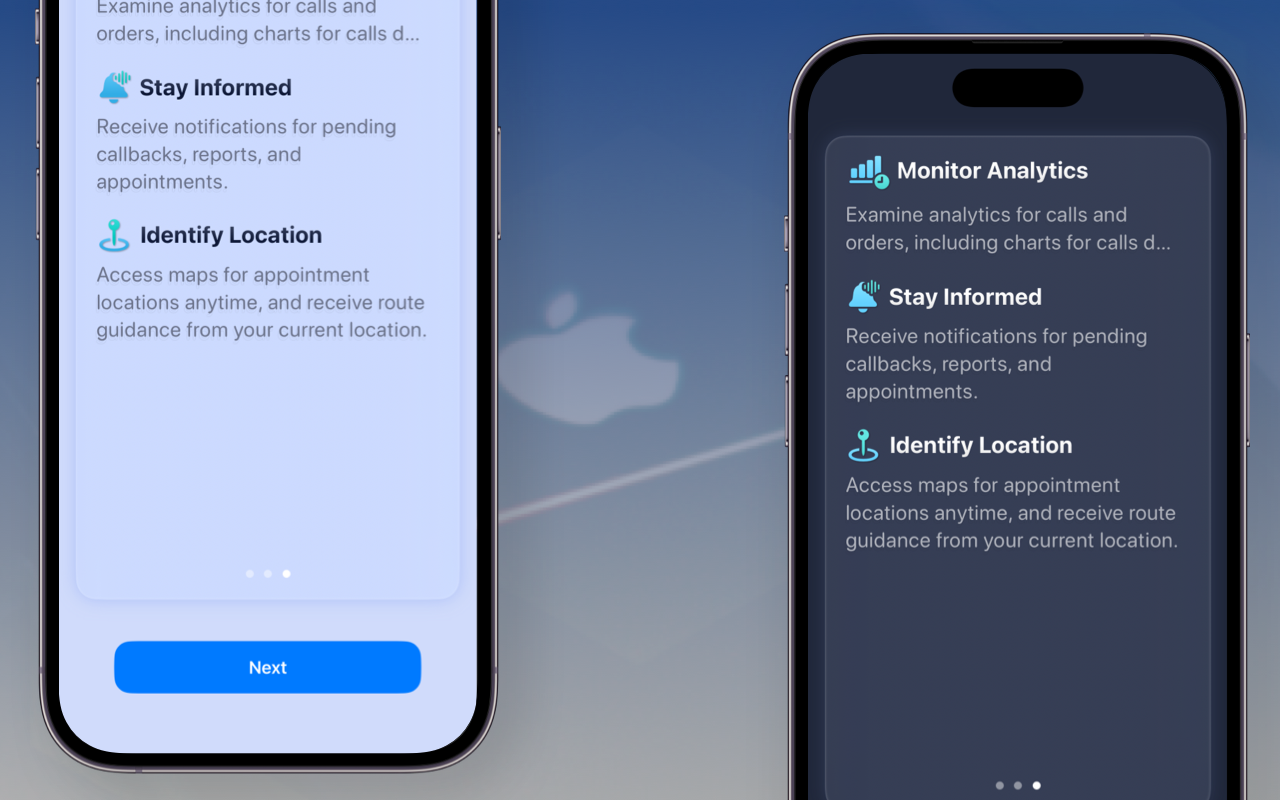
Monitor the impact of each contact on your business with detailed call and order statistics. Analyze data over daily, weekly, or monthly periods to identify key contacts driving the most value. Identify the frequency of interactions and the volume of orders linked to specific contacts, giving you valuable insights to enhance your communication strategies.
Manage Pending Orders: Keep Track of Orders and Set Follow-Up Reminders with Ease
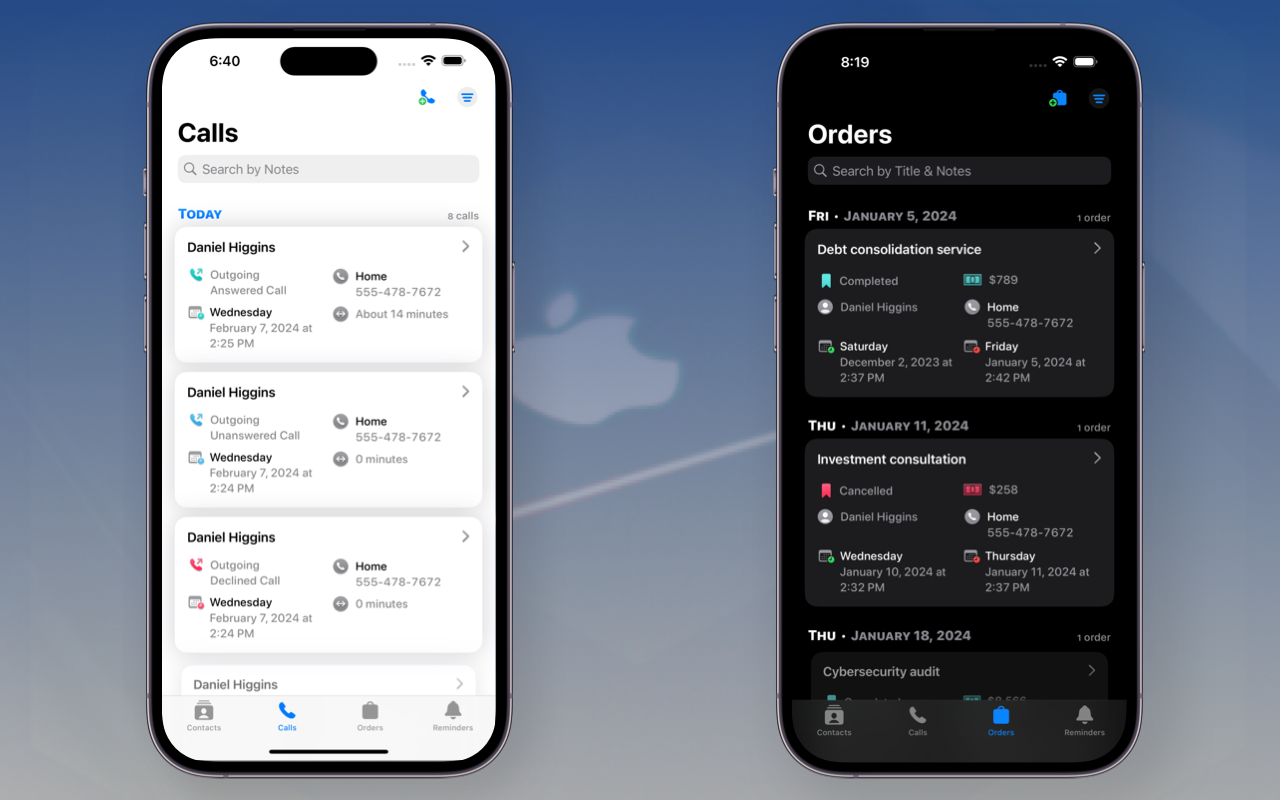
View detailed contact information, including phone numbers, recent calls, and associated orders, all in one place. Track pending orders and set reminders for follow-ups, ensuring you never miss an opportunity to close deals or follow through on important tasks. This feature streamlines your business operations, making them more efficient and organized.
Receive Timely Notifications: Get Real-Time Alerts for Calls, Meetings, and Reports

Call Scheduler ensures you receive timely alerts for pending callbacks, reports, and upcoming appointments. Whether it’s a critical client call or a routine follow-up, you’ll be notified in advance to ensure no task slips through the cracks. Swiftly manage your calls, meetings, and reports and stay organized with automated reminders.
Prioritize Contacts and Tasks: Focus on Most Important Calls
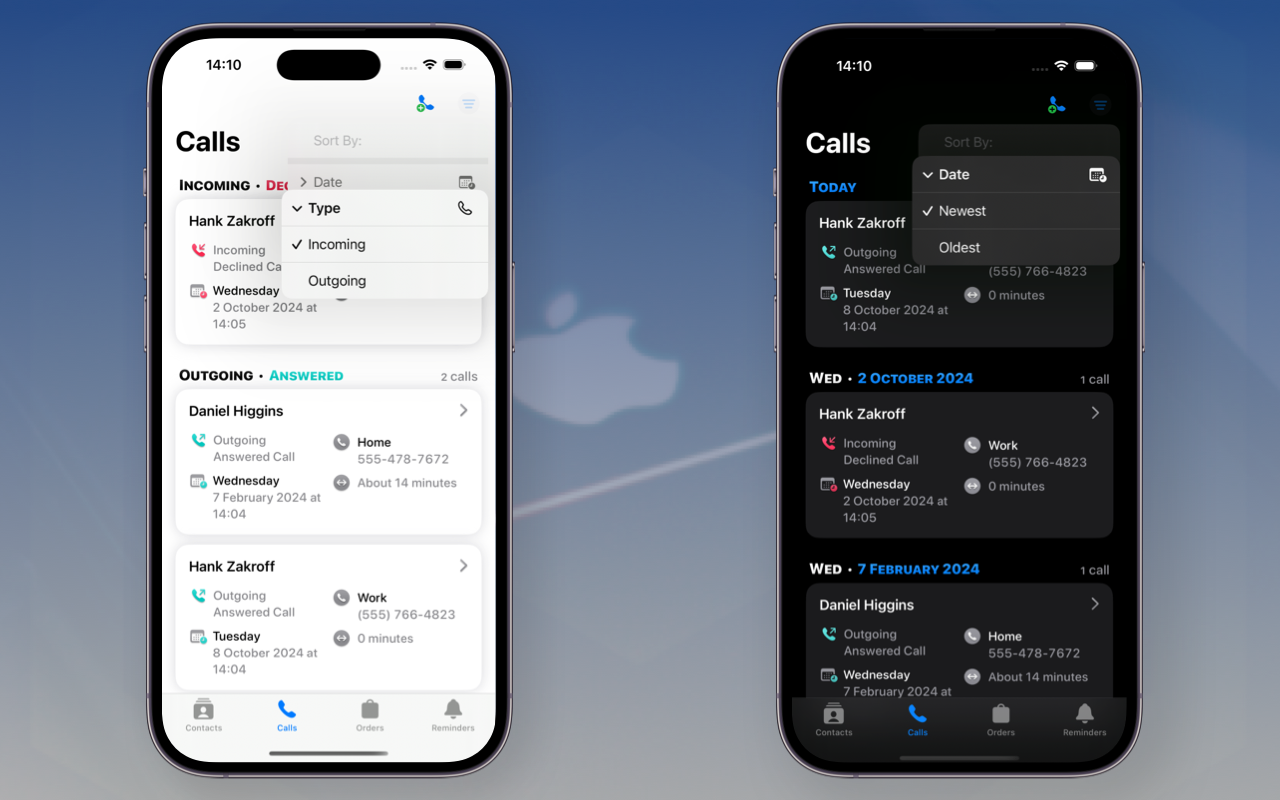
Efficiently organize your contacts by creating priority groups. Call Scheduler lets you categorize and toggle between important contacts, calls, and orders with ease. Create filters and custom groups to streamline communication with your most important clients, ensuring efficient time management.
Swift Contacts Management via App Widget: Handle Calls From Your Home Screen

Simplify your contact management with Call Scheduler’s home screen widget. With just a tap, you can add a call, schedule an order, or prepare for an appointment without opening the app. The widget makes task management faster and more convenient, allowing you to interact with key contacts directly from your home screen.
Seamless Contacts Integration: Sync Your iOS Contacts without Any Extra Setup
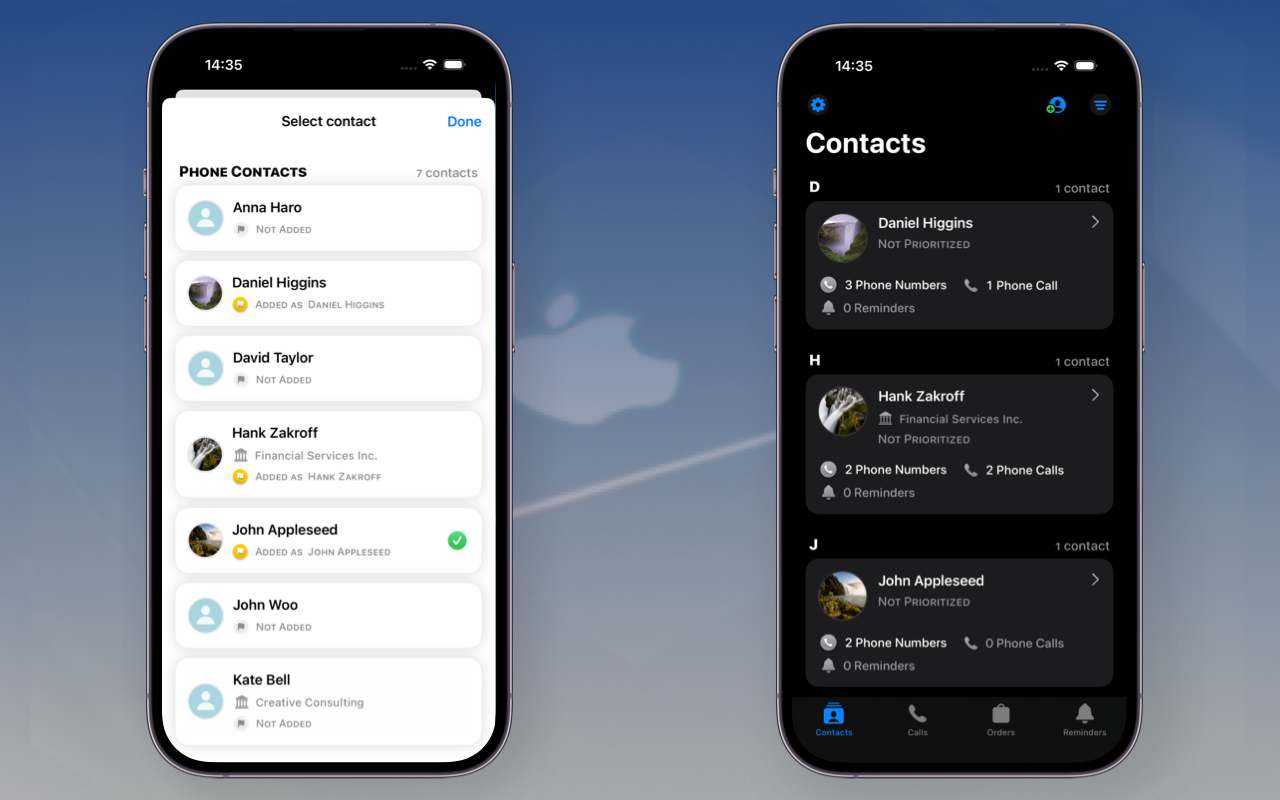
Call Scheduler integrates effortlessly with your existing iOS contacts, requiring no additional setup. Easily import contacts into the app with just a few taps, whether you’re managing a personal contact list or a larger business database. Manage your contacts effortlessly, avoiding double data entry and maintaining a smooth workflow.
Track Appointment Locations: Get Real-Time Directions and Navigate to Your Meetings

Call Scheduler’s map integration allows you to add location details for any appointment linked to your contacts. Link your appointments to specific locations with integrated maps and receive real-time navigation. Get real-time directions and navigation to ensure you never miss a meeting.
Optimize Social Marketing Campaigns: Create Valuable Data Sets
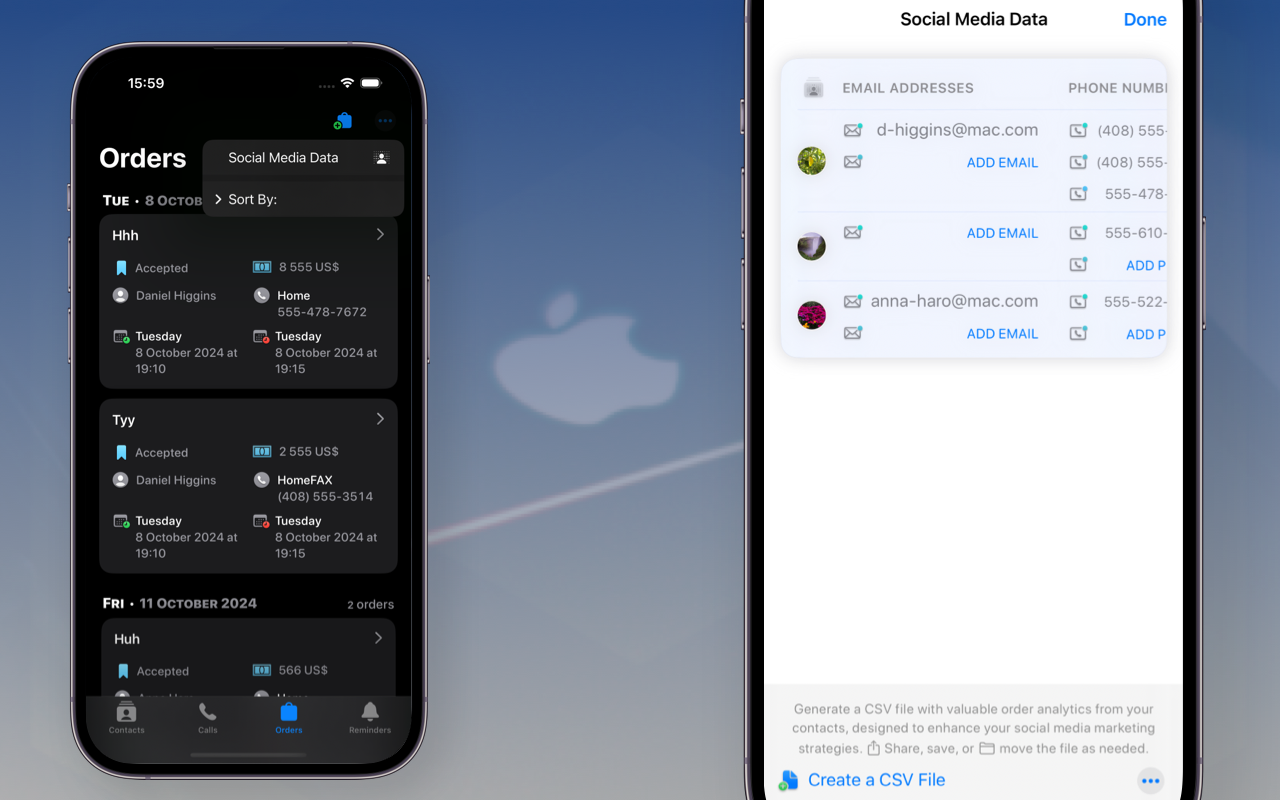
Enhance your marketing efforts by using Call Scheduler to track interactions with clients and transform it into a valuable data series. Easily organize and integrate this data into your campaigns, helping you tailor more effective outreach strategies. This feature ensures that your marketing efforts are informed and data-driven, increasing your social media promotion.